
Android 15 also code-named Vanilla Ice Cream is here, and in its very early form for only developers to test. They are not yet suitable for daily use by early adopters or consumers so Google has made manual download available on the following Pixel devices:
- Pixel 6 and 6 Pro
- Pixel 6a
- Pixel 7 and 7 Pro
- Pixel 7a
- Pixel Fold
- Pixel Tablet
- Pixel 8 and 8 Pro
This latest major operating system (OS) update is a follow up to Android 14. In a blog post released by Google, it mentioned increased productivity, “better media experiences,” longer battery life, better app performance, and security and privacy safeguards for users in a blog post. This developer preview allows users to experience better camera hardware and manage heat for a more efficient app performance.
What To Expect In The Android 15 Developer Preview
Google is probably still hiding some features from the public, but the next Android release looks into bringing security, performance, and camera improvements to all the newest and best Android phones.
Android 15 Will Use The Latest Version of Privacy Sandbox
In an effort to eliminate third-party cookies from Chrome, Google plans to use its new Privacy Sandbox as a system-wide substitute on its operating systems. According to the company, this is a more privacy-friendly method of providing customers with relevant and targeted adverts. With Android 15, Google is able to upgrade the Android AdServices to extension level 10. This thereby enables it to include the most recent Privacy Sandbox updates.
Android 15 Will Give a More Precise Control of Camera Hardware
Google has been attempting to enhance the quality of photos and videos taken with third-party recording apps, such as Instagram or Snapchat, with previous Android updates. Google’s Android 15 seeks to carry on with some improvements for “supported devices.” Developers will have access to advanced flash strength settings and be able to increase the brightness of the camera’s viewfinder in low light conditions.
Improved Performance & Battery Life Could Be Possible For Android 15.
Just like every year, Google plans to improve battery life and performance in the upcoming update. A new power-efficiency option that informs the system that background tasks don’t require a lot of power can be used by developers. On the other hand, Google ensures “more direct interaction with power and thermal systems” for creators of games and other task-oriented apps. This should help avoid extreme heat throttling and enable improved workload optimization in some cases.
Android 15 Supports Virtual MIDI 2.0 Devices
Google is focusing on virtualization in Android 15, since Android 13 already supports MIDI 2.0 USB devices. Google expands Universal MIDI Packet (UMP) support to virtual MIDI apps. Google also states that this will enable “composition apps to control synthesizer apps as a virtual MIDI 2.0 device just like they would with an USB MIDI 2.0 device.”
What Is The Release Schedule For Android 15?

The Android 15 Preview program runs from February 2024 until the final public release to AOSP and OEMs, planned for later in the year and at key development milestones, there will be delivery of updates for development and testing environments. Each update will include SDK tools, system images, emulators, API reference, and API diffs.
Early users may expect more stable beta releases in April and May, with an emphasis on compatibility and quality enhancements. Lastly, Android 15 final testing will take place before the first public release in the fall, with Platform Stability releases scheduled for June, July, and August.
Rumoured Features of The Android 15 Developer Preview
Partial Screen Sharing
Screen recordings on Android have been frequent for a while, but when you use this feature and forget to turn off notifications or move to an app you didn’t want to record, it can pose a risk to your privacy. But with Android 15, Google will let you record using just one app, blocking notifications and other apps from view automatically. Pixel phones dropping during the March Pixel Feature Drop with Android 14 QPR2 will have this feature sooner than other phones.
Lock Screen Widget

Android used to support the display of widgets on the lock screen. After launching the feature in Android 4.2 Jelly Bean, the corporation appeared to swiftly lose interest in it. It was then left to linger for a few releases before being completely deleted in Android 5 Lollipop, which was released a few years later. Finally, ten years after Lollipop, Android 15 could change that once more. An Android 14 release that is still in development has a new “communal space” feature that can be enabled. This feature adds a new section to the lock screen that may be populated with a variety of compatible widgets.
Save Pair Apps

With the increasing size of Android phones, multi-app viewing is made easier with foldables like the Google Pixel Fold. You may be able to save these app pairs to your home screen on Android 15 so you can access them quickly. While other manufacturers provide similar functions on their foldables, Google may incorporate such features into Android. Though app pairings were hinted at in Android 14, they might only appear in Android 15.
Battery Health Percentage
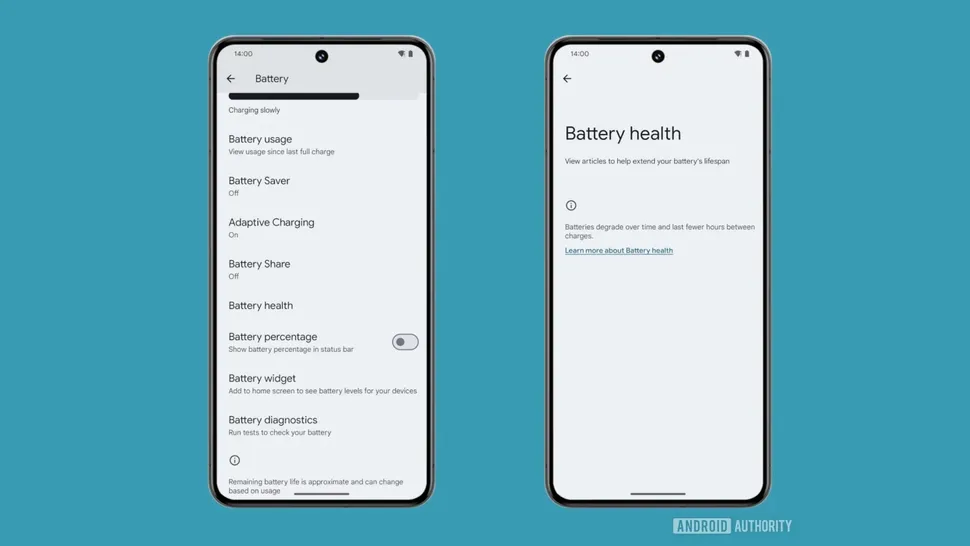
Google used an API that third-party apps can access to bring basic battery health information to Android 14. Under “Battery Information” in the “About Phone” section, there is a hidden cycle count. The Android 15 may display more information and facilitate access to this information. Battery information will be located in a new battery health menu in the future update, under the more appropriate Battery system settings area. The cycle count and battery health percentage will be visible to you, indicating the extent of the battery’s degradation over time.
Bluetooth Auracast Sessions
Similar to how Wi-Fi functions, the new standard will enable the seamless connection of numerous Bluetooth receivers to a single source while using substantially less energy at about the same quality. Although the standard has been in place for some time, the industry is only now gradually transitioning to devices that can support it. The shift might be accelerated by Android 15. The aforementioned connection to numerous Bluetooth devices is made possible by Google’s ongoing development of a native method to initiate and join Bluetooth Auracast sessions. In this manner, you may quickly launch your own sessions or join ones that have been started by others by using Android’s settings page.
Private Space
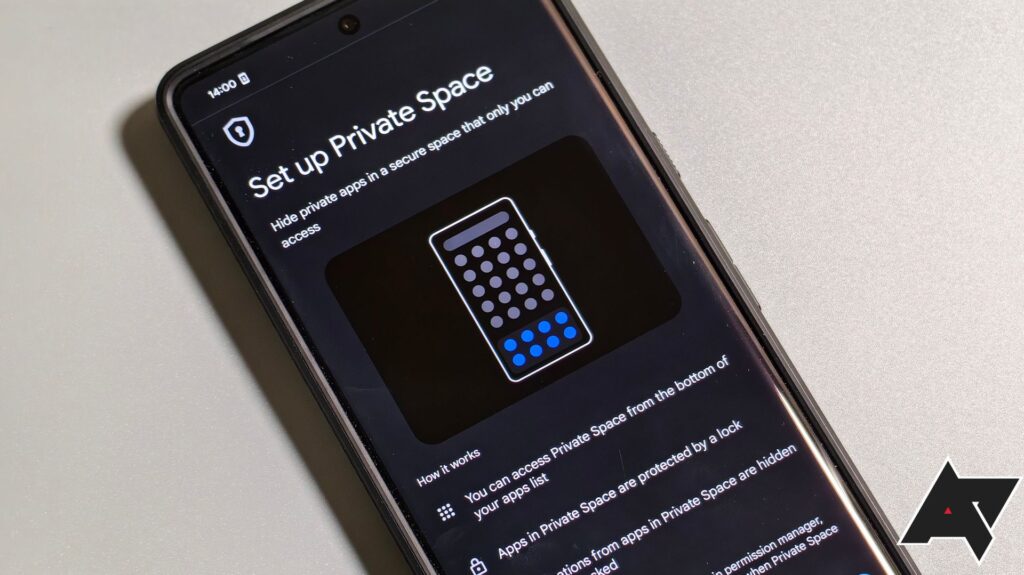
Secure Folder is a long-standing feature from Samsung that separates critical software from the rest of the system and necessitates additional authentication. It was discovered that Google is developing Private Space, a function similar to this, for Android. Similar to the work profile, this function adds a second profile that shares a link to the primary phone user. When not in use, it automatically pauses apps and notifications and requires further verification. You may be able to hide your Private Space with Google and only find it by searching for “private space” in your launcher.
Built-in Phishing Protection
Most phony and dishonest apps are prevented from being downloaded onto users’ phones by Play Protect and the Google Play Store. Even still, there are some app mods that evade this scrutiny. Android 15 may thereby enhance phishing detection. One of the new Play Protect features, which we noticed in Android 14 QPR2, may examine “app activity for phishing or other deceptive behavior.” In the event that something is found, it sends this data to Play Protect so that it can validate the threat and alert other Android users. The feature may be introduced prior to Android 15 because it was observed in Android 14 QPR2.
Native App Archiver

Recently, the Google Play Store added a feature that, in case your storage runs out, archives the apps you don’t use frequently. This means that apps installed through a separate app store are unable to utilize the feature because of Android’s open nature. It was noticed that app archiving might be integrated into Android 15 and made available to all apps, no matter how they were installed. It’s not confirmed yet, but you may potentially receive more manual control over app archiving.
Conclusion
Undoubtedly, the Android 15 Developer Preview is here and we’re going to find out a lot more features over the week. However, as Google modifies the code pertaining to Android phones and tablets, you should anticipate some functionalities to come and leave. The purpose is to test the software, just like with earlier previews and betas. So if you think you’re up for the challenge, grab your Pixel and download Android 15 DP1, but ensure to back up your data and have at least up to 10GB free space on your phone.